30 October 2006
firefox 2.0 released
as usual we are late again seeing as how firefox 2.0 was released 6 days ago. we are really surprised that we didnt know about this release before now. we would have thought that due to our hit counter that we would have noticed someone using the new version. *updated* naturally right after we posted this, the very next hit was a ff v 2.0 user.
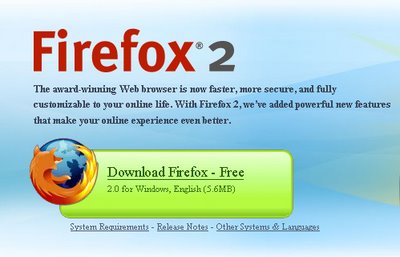 Firefox 2 has been released!
Firefox 2 has been released!====
more info:
Mozilla Firefox 2 Released
Tuesday October 24th, 2006
====The Mozilla Corporation has officially released Mozilla Firefox 2 for Microsoft Windows, Mac OS X and Linux. Coming just days after the launch of Microsoft Internet Explorer 7, Firefox 2 offers a refreshed user interface, anti-phishing protection, improvements to the built-in search feature, tabbed browsing changes, the ability to restore an interrupted session, better support for Web feeds, inline spell-checking, support for microsummaries and a number of other enhancements.
Upon starting Firefox 2 for the first time, most users will notice the updated default theme. This refines the design and usability of the theme used since Firefox 1.0 without making any jarring or radical alterations. Design proposals were solicited from three agencies: MetaDesign, Radiant Core and Raizlabs. Radiant Core's proposal was picked and developed for the finished product.
In addition to refining the look of the buttons and other visual elements, the new design tethers the Go button to the Location Bar and adds an equivalent action button to the Search Bar. Several clickable buttons (for example, the feed icon in the Location Bar and the search engine icon in the Search Bar) have been refined to make it more obvious that they are interactive.
Firefox 2's Phishing Protection feature was developed from the Google Safe Browsing feature of the Google Toolbar for Firefox using code donated by the search giant. By default, the Phishing Protection feature checks every page you visit against a local blacklist of known phishing sites and displays a warning if the site is fraudulent. This list is periodically updated by Firefox while the feature is enabled.
For more real-time protection, users can choose (from the Security panel of the Options/Preferences window) to send details of every site they visit to a remote service for checking (currently Google is the only service provider, though other phishing data providers can be supported). With this feature enabled, the URL of every page visited is sent to Google for checking over a secure connection. In addition, details of how users respond to phishing warnings are also sent. While real-time checking can offer greater protection, there are obvious privacy implications, which is why only the local list is enabled by default.
related posts


